Scenarios
Telling a story of the user with the new device.
| Number of Participants | Facilitators | Duration | Category | Level of Difficulty |
| at least 1 | optional | 60-80min | TestPrototype | Moderate |
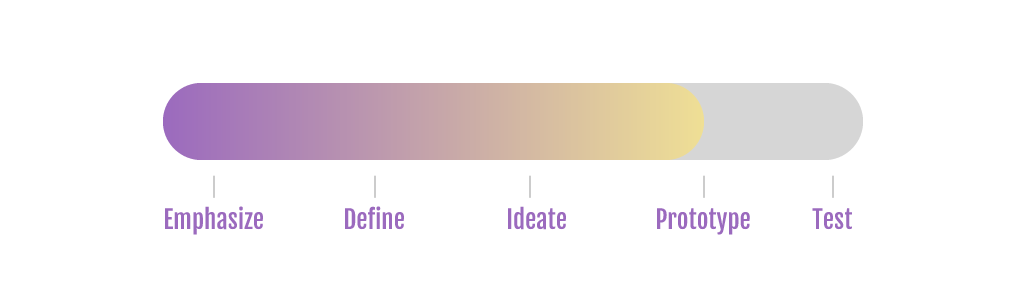
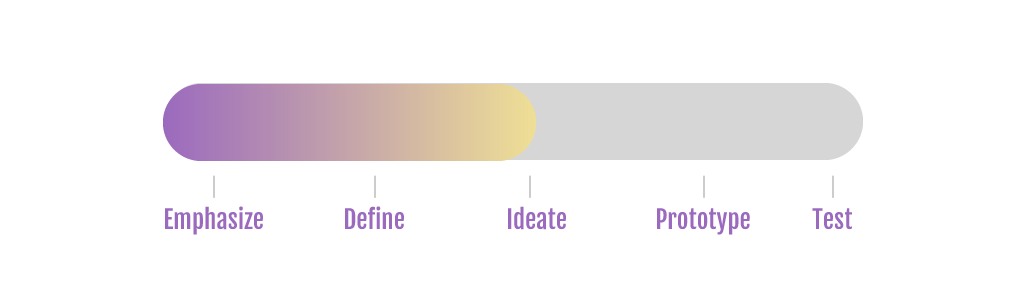
Description
- Scenarios for better understanding of users’ motivations, needs and limitations and how they
- would use a design
- Highlight the requirements of functionality
- Getting a picture of the flow a user takes through the interface
- Telling the story of the products’ usage
- how the new product would unfold and how the user achieves a goal
- Find the most common use case
Materials
- Statements
- Pens
- Post-Its
Preparation
Finish the user research, you should have understood what your users need and who they are. Know where the users start with your product (which knowledge do they have?). Know what the users want to achieve, what is the estimated result?
Step-by-Step Instructions
- Clearly define our users (method Personas)
- Their background/who they are
- Their motivations and goals to achieve witch the product
- The tasks they want to do
- The context of use (environment and challenges)
- Sketch the users’ interactions and consider the factors collected beforehand (What is influencing the user’s world?)
- Write a short text about the person using the product: Who is he/she, why is the product needed, what should be achieved?
- Make a story telling the step-after-step interactions; What is the user doing?
- (a) opening app, b) clicking on button x, c) page about xy opens…)
- Don’t forget to include the result of the task: what has the user achieved in the end?
- Make sure the scenario is understandable to people without technical background
Remarks, Tips, Limitations
• It is not possible to consider every scenario —> collect reasons why the users use the product
• After a usability test compare the expectation about the user would complete the task and how they
actually performed
Strengths
- Keep the design user-centered, something to show stakeholders, can be used for usability testing
Weaknesses
- not very visual because it is only text
- can not be done at the start of the process because some information about users is needed
References
https://www.interaction-design.org/literature/topics/user-scenarios
https://www.usability.gov/how-to-and-tools/methods/scenarios.html
https://methods.18f.gov/decide/user-scenarios/
Contributed by Marie Forster



